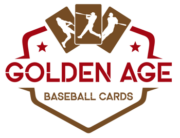Collecting sports cards is fun, but what happens when you have swampsies but have no one to give them to?

Or what about when you have multiples of the same card and have run out of other card collectors to swap with?
Fortunately there is something called eBay. You are probably already aware of buying sports cards on this well-known auction site.
There are many others just like you who love to find rare cards, or to fill in the gaps of their collection.
However, it is not always possible to photograph a card clearly. If you get the lens too close it blurs, or any sign of shake and the photo comes out looking like you have been eating a whole bag of candy in one sitting.
Have no fear, because we have rounded up the best cameras for taking sports card pictures.
There are simple tricks to understanding what you need when it comes to taking clear photos of sports cards to sell.
With all of this in mind, let’s take a look at them.
OUR TOP PICK
Starting off this list we have the Acuvar digital camera which has 48 megapixels and a 180 degree flip screen.
The reason for this is because it is actually aimed at those who also want to vlog. However, there is nothing stopping anyone else from enjoying this kind of camera.
It has built-in Wi-Fi which means you can move photographs over to your computer wirelessly.
This makes it quicker and more convenient, rather than having to use cables.
There are also two lenses which come with the camera: macro and wide angle. While the wide angle will not be suitable for taking pictures of cards, the macro lens will be.
It will allow for close up shooting. This means you can capture details without any blur.
Pros
- 48 megapixels - high resolution for sharp photos and detail.
- Wi-Fi - enables you to put photos onto your device directly from the camera without using cables.
- Macro lens - has a dedicated macro lens that allows you to take close up photographs to reduce blur and out of focus images.
Cons
- Vlogger focused - not necessarily a negative, but it has extra capabilities for streaming and 4K resolution video which you might not need.
EDITORS CHOICE
Canon is a well-known name in the photography industry, so it makes sense that you might be interested in this one.
The Canon EOS Rebel T7 is a hybrid camera that fills in the gap between point-and-shoot and full DSLR.
This makes it a great camera for those who might want to use it for more than just eBay.
At 24.1 megapixels, it has a high resolution that will keep pictures sharp and detailed.
However, what you will really want this camera for is the fact it has a built-in macro mode. This will give you just what you need in order to take fantastic photos of sports cards.
There is also built-in Wi-Fi to allow you to share pictures instantly or put them on a local device. The Wi-Fi also means you can use your camera as a webcam too.
The camera has a very wide ISO range meaning you have the ability to photograph sharp pictures even in low light conditions.
While not necessary for eBay, it allows you to use this camera on other occasions too - for example, an evening family party.
Pros
- Well-known brand - you can always rely on Canon to have great cameras that will do an amazing job.
- 24.1 megapixels - while not the highest resolution, these days you do not need a high number of pixels to achieve amazing results. This camera captures brilliant color and detail.
- Webcam function - the camera doubles up as a fully working webcam.
- Wi-Fi enabled - the camera has Wi-Fi capabilities meaning you can share images instantly or upload them directly onto a device without cables.
Cons
- High price point - while the most expensive on this list, there is a reason why: Canon always delivers.
BEST VALUE
Sometimes all you need is a handy compact camera. If that is the kind of thing you are after, then you will enjoy this Minolta camera.
Not only does this camera have the ability to take great pictures, but it can fit straight into your pocket.
At 44 megapixels, the Minolta camera can pick up bright colors and create detailed photographs.
This is what you need if you are using this camera to take pictures of sport photography.
It also offers image stabilization which is a must when taking pictures of something that is still. This reduces camera shake and makes sure every image is sharp and focused.
There are no capabilities for Wi-Fi, which means you will need to manually move photos over to another device, but this is standard for a lot of cameras anyway.
Pros
- Compact size - is a lightweight and compact size meaning you can easily put it inside your pocket for easy transportation.
- 44 megapixels - high resolution to pick up colors and details of the photos taken.
- Image stabilization - reduces the risk of image shake, meaning photos stay focused and sharp.
Cons
- No Wi-Fi - this means you will have to manually transfer photos to a device. However, this is like a lot of other cameras.
RUNNER UP
The KODAK PIXPRO is great for those who are not looking to take their photography further than eBay.
While it does have some really good functions - 16 megapixels, a wide lens, and image stabilization - it can only hold up to a 32 GB memory card.
Having said that, you cannot scoff at the amount of photos this size memory card can capture.
It still means you can take over 4,000 photos and make sure they are stored safely.
It also has a dedicated macro lens function, meaning that you are able to take close up shots of the sports cards without the focus becoming blurry.
It also serves as a great point-and-shoot camera without needing to understand everything there is to know about taking photographs.
If you do want to use this camera for other purposes it does include a selfie face beautifier, panorama mode, auto modes and face detection.
Pros
- 16 megapixels - a great amount of megapixels that will keep pictures clear and ready to be cropped and edited without losing resolution.
- Beginner friendly - while it does have photographic functions, it also serves as a great point-and-shoot camera for the novice.
- Artificial intelligence AE - the camera uses AI technology to automatically recognize the exposure, shutter speed and aperture needed.
Cons
- 32 GB limit - the memory card limit is low, however this is enough to hold over 4,000 pictures.
RUNNER UP
If you are looking for a camera that will not break the bank but has everything you need - and more - then the Lierhyt digital camera is it.
Yes, it is another camera that focuses on the vlogger market, but it is also a really good all-rounder.
With 48 megapixels and a 180 flip screen, it makes a great point-and-shoot camera for those who are not looking for something that has professional controls.
However, it does include a macro lens which you can attach to create detailed close up images.
It also doubles up as a webcam, meaning you can get extra use out of this camera.
However it does not have Wi-Fi enabled unlike the Acuvar which is very similar in its ability.
It does have the option to add an external flash if you want to use the camera for more than just taking sports card pictures.
However, all-in-all it is a great camera for general use such as eBay.
Pros
- Macro lens - includes a detachable macro lens to take fully detailed close up images.
- High resolution - at 48 megapixels it has a high resolution that will pick up all the fine details of a sports card.
- Doubles as webcam - can also be used as a webcam which means you get extra use out of the camera.
- Beginner friendly - easy to use. You do not need to have extensive knowledge of photography to use it.
Cons
- No Wi-Fi - it does not have Wi-Fit enabled so you will have to manually put photos onto a laptop or computer.
Best Camera For Sports Card Pictures Buying Guide
Now that you have seen all of the cameras, here is a handy buyers’ guide to help you with picking out the different things you need to focus on when buying the perfect camera for you.
All of the cameras in this list have been chosen specifically because they adhere to everything written below.
Macro Function
Sports cards are generally small and feature a lot of detail. Our natural instinct is to photograph the cards close up, as it makes sense to fill as much of the frame as possible.
Because you will want to photograph the sports cards close up, it makes sense to need a camera that has a macro ability. Whether you are wanting a macro lens or a camera that has it built-in, there are many options.
Using a macro setting is a must for sports cards. If you do not have this setting then you may struggle to achieve a clear and consistent photo. You will also need to take the picture further away if you do not have a macro function.
Fortunately macro photography is becoming the norm as more people want to take pictures close up to objects, meaning you can find a camera with a macro ability much easier.
Megapixels
When buying a camera you may have noticed that each one has a number of megapixels. To put it simply, the number of megapixels relate to what the resolution of the picture will be.
For example, a 17 megapixel (17MP) means that the camera can capture 16.9 million pixels. These contain little pixels of blue, red and green dots. However, don’t be fooled into thinking that the more megapixels mean a better camera.
These days most cameras take amazing photos, no matter if it is a 12 megapixel or a 21 megapixel camera. The only time it really matters what the megapixel size is if you are planning to resize your images or print them out.
For example, you may want a 22 megapixel camera to print out huge posters. You will need the higher resolution to avoid them looking grainy as you enlarge the photo.
For sports cards you can stick to a lower megapixel and you will not even notice the difference.
A standard megapixel camera will also mean that you can print out regular photos too with no problem!
Wi-Fi
When you think of cameras, the last thing you probably think about is whether it has Wi-Fi capabilities or not. However, when the camera has Wi-Fi too, it makes transferring all those photos extra easy.
Whether you need to download a dedicated app or you are able to send them directly to a computer, it means that you can forgo having to connect your camera manually to a computer or other device.
However, this is not necessarily important to have, though it is useful if you do not like the idea of having to switch on the laptop and use a cable to transfer the photos.
Do be aware that some Wi-Fi enabled digital cameras also mean that they upload straight to social media, rather than another device.
Autofocus/Modes
If you are planning to use your camera for taking photos for eBay only, then you do not need all of the bells and whistles that come with a camera. This means you are more likely to use the autofocus function, rather than focusing manually.
For this reason it makes sense to go for a camera that gets the job done. However, there is nothing wrong with purchasing a camera that has just that little bit extra in case you want to use it elsewhere - for example on vacation.
However, an autofocus option is standard with the majority of cameras, and will be great for those who are both novices and experts at photography. It takes out the guesswork of focusing and choosing the right aperture, shutter speed, and so on.
Memory Card
Memory cards are a go-to feature of digital cameras, and it means you can choose exactly how much memory you want to store. However, it makes so much sense to have at least a couple of memory cards available.
Over time you will notice how fast you fill up one memory card. Even so, you will want to get into the habit of deleting images that will not be used, or that you no longer need - for example, the card has been sold.
Do keep in mind that not every digital camera accepts a high numbered memory card. Some will only reach 64 GB as the limit, while others will go past 500 GB in storage size.
If you plan to only use your camera for taking sports card pictures, then you will not need a huge amount of memory.
If you are looking to use the camera for other things too - after all it is often an investment piece - then you may want to find a camera that can use bigger storage memory cards.
Frequently Asked Questions
What Is The Best Way To Photograph Sports Cards Clearly?
You will want to ensure that your camera has a macro function. This means it can capture details up close, instead of being out of focus.
You may also want to take the pictures under natural lighting, so do this by a window on a plain background.
What Lighting Is Best For Taking Pictures Of Sports Cards?
Always use either natural lighting or an LED light. Avoid using the lighting in your home because it will add a different color to the photo. It may even distort the colors of the card itself.
You will want the light to be white and bright, but not too bright that it affects how you see the card in the final image. For example, there are places that have the reflection of the light.
Should You Use In-Camera Flash For Taking Pictures Of Sports Cards?
Never use your in-camera flash when taking pictures of sports cards. While it is handy to have a flash available, it will only reflect on the card. This means it will ‘blur’ out some of the card’s detail.
Instead, use natural light or a separate LED light.
Can You Use A Lightbox To Take Sports Card Pictures For EBay?
If you are looking for a professional and consistent way to take sports pictures, then a lightbox is a great idea.
Not only does it give you an all-round balanced light, but it will make every single picture consistent and clear.
They are reasonably inexpensive too, and offer a soft light that will not cause any reflections of light on the cards.
- Walter Payton Rookie Cards - May 28, 2023
- Does Anyone Read The Back Of The Cards? - April 21, 2023
- 11 Most Collectible Ozzie Smith Cards - April 21, 2023